KloxoMR | Install | Setup | Centos Centos 6 – 32bit | Centos 6 – 64bit
VPS Server Configurations: Centos 6 – 32bit
- 512MB of guaranteed ram
- 256MB of burstable ram
- 2000GB of bandwidth
- 50GB Storage
- 2 Cores CPU
- 1x IPV4
VPS Server Configurations: Centos 6 – 64bit
- 1024MB of guaranteed ram
- 512MB of burstable ram
- 3000GB of bandwidth
- 75GB Storage
- 4 Cores CPU
- 1x IPV4
Important Note:
# cd /
Let’s begin: # This sign is command only – do not type or copy.
Make sure you in the root directory by running a simple command.
- cd /
- # yum update -y
- # yum install yum-utils yum-priorities vim-minimal subversion curl zip unzip -y
- # yum install telnet wget -y
- # cd /
- # move to /
- # cd /tmp
- # rm -f mratwork*
- # wget https://github.com/mustafaramadhan/kloxo/raw/rpms/release/neutral/noarch/mratwork-release-0.0.1-1.noarch.rpm –no-check-certificate
- # rpm -ivh mratwork-release-0.0.1-1.noarch.rpm
- # cd /
- # yum clean all
- # yum update mratwork-* -y
- # yum install kloxomr7 -y
- # sh /script/upcp
- # reboot
Recommend
Login to SSH once again, update for security:
# yum clean all
# yum update
12) Login URL:
Secure SSL connection: http://ip-address:7777
Normal/Standard: http://ip-address:7778

That’s all!
Important Reference: ( Trouble-Shooting )
1) KloxoMr7 – Error 404 – Not Found. I used the combination of ( Hiawatha-Proxy + Dns to Nsd )
Instructions and how to do – visit technical-helps
2) Problem: IP map Alert-The domain is pointing to the wrong Kloxo server
Instructions and how to do – visit technical-helps
Extra Info: If you were unable to login into your KloxoMr Panel, run the following commands,
- # yum update
- # sh /script/cleanup
- # sh /script/fix-all
- # sh /script/restart-all
- # reboot
Remarks:
Configure NameServer , IP-address, DNS templates and so forth.
Save
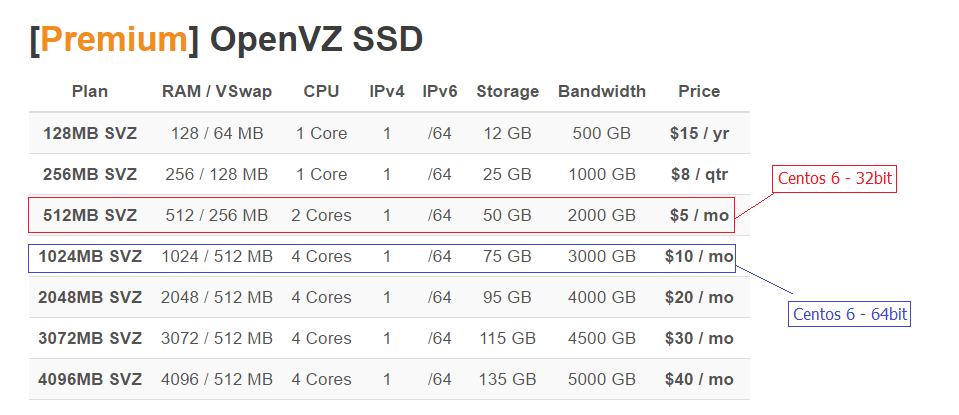
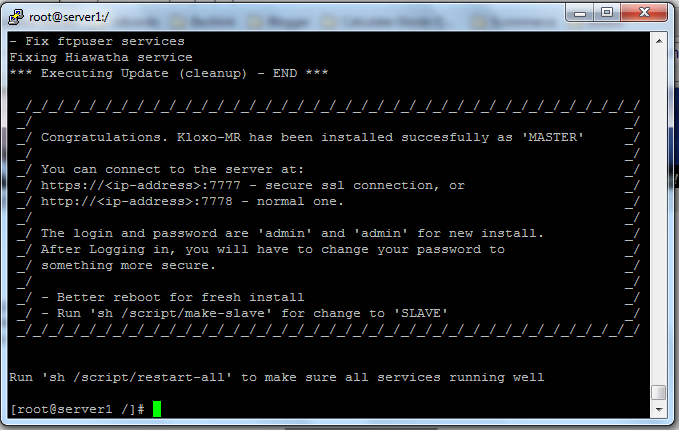




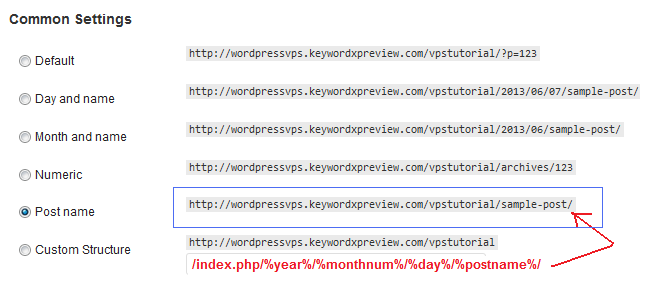
1 ping
Step4-Setup WordPress On Your Domain Through Kloxo Panel Or FTP | How To Setup WordPress On A VPS | Kloxo | Troubleshooting says:
February 1, 2014 at 4:30 am (UTC 0 )
[…] KloxoMR […]