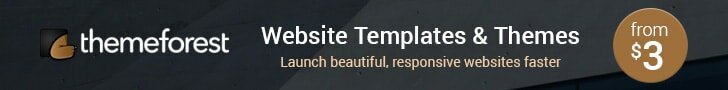A/B Testing
A/B testing includes having two versions of whatever you’re testing that are very slightly different. You then divide the traffic between the two versions and see which one converts at a higher rate. It seems simple enough but most marketers don’t even do it, even though it has shown time and again those website owners who conduct proper A/B tests experience higher conversions and an increased return on investment than those who don’t.
Create the Marketing Collateral
Whether it’s a sales page, newsletter squeeze page or something else entirely, create the designs in twos. You want to create two landing web pages (A and B) that are slightly different. For example, perhaps each page has a different image on it, or a different headline, or perhaps a different buy/call to action button.
Upload the Webpages to your website
You’ll need the URLs of the web pages that you want to test. Make sure when you collect the URLs that you name each test web page so that you know which one each Web address is assigned to. Keep track of it all to ensure that you don’t get mixed up so that your results will turn out accurately.
Set Your Goals
Obviously, your goal is to make more money and increase your profits on return. But, you will have many different conversion goals, such as newsletter sign-ups, freebie downloads, sales and more. Choose an “experimental objective” within Google Analytics to create your goals. You can find this under Behavior and Experiments. Just click “Create Experience” to get started.
Name Your Experiment
Choose titles for your experiments to be able to identify which page is working best during the testing. Once you’ve done this you can arrange your goals under “objectives for this experiment”. You have several choices such as AdSense, eCommerce, and many other goal metrics. Choose the best one for your test.
Run the Test
Once you have it all setup and uploaded, you can let it run. Keep looking at up on your statistics as often as you can; at first, you may want to get it done daily, then maybe weekly. Let it run long enough that you’re positive on which test, An A or B, worked well better.
Pick the Best Conversion Page
Remember that conversions and clicks are nice but money is the point. There are always options that the most clicked and trafficked page is not the one that makes the most money. Therefore, it’s imperative to run the test long enough with enough variables to notice. For instance, don’t sign people up for the same list even if the series is the same; that way you know which list is filled with either A or B respondents.
When you know what your goals are, and test to find out how accurate you have been designing sales pages and landing web pages for your audience, you’ll soon get better at converting and making more money. Testing with Google Analytics is free and well worth it.
Tracking Discrepancies with Google Analytics – Source
In order for your content boosts to accurately pass back click data to your Google Analytics, GA requires that source, medium, and name are all included in your campaigns’ tracking codes. If any of these are missing, click passback will not come through accurately. They have made setting this up easy for you by including a form where these fields can be added along with optional term and content fields. You can find this form within your boost settings under Tracking Code.
YouTube – Learn more!